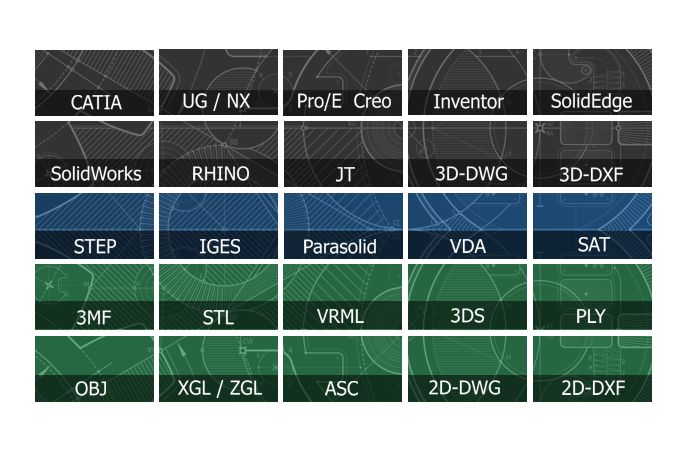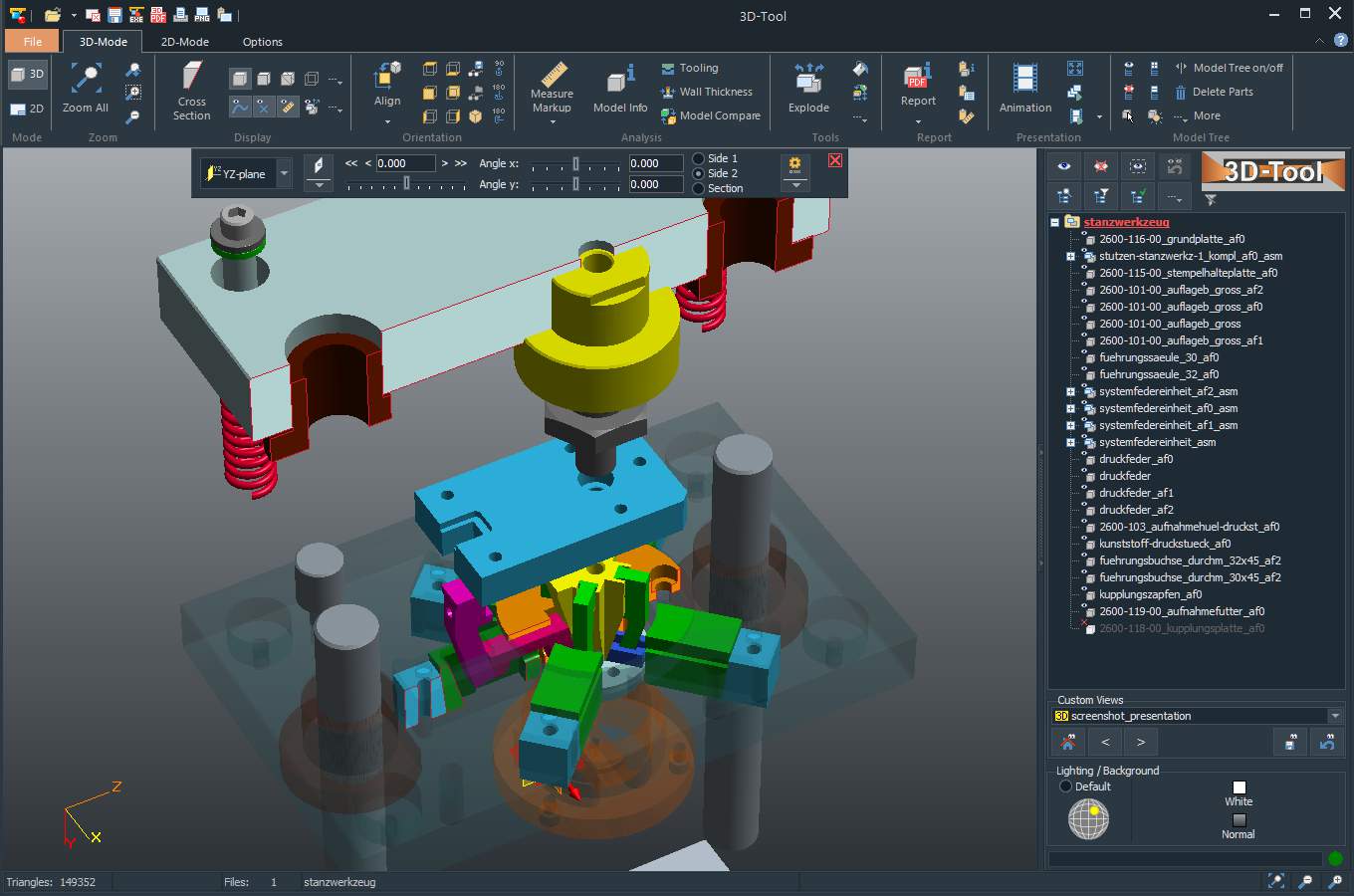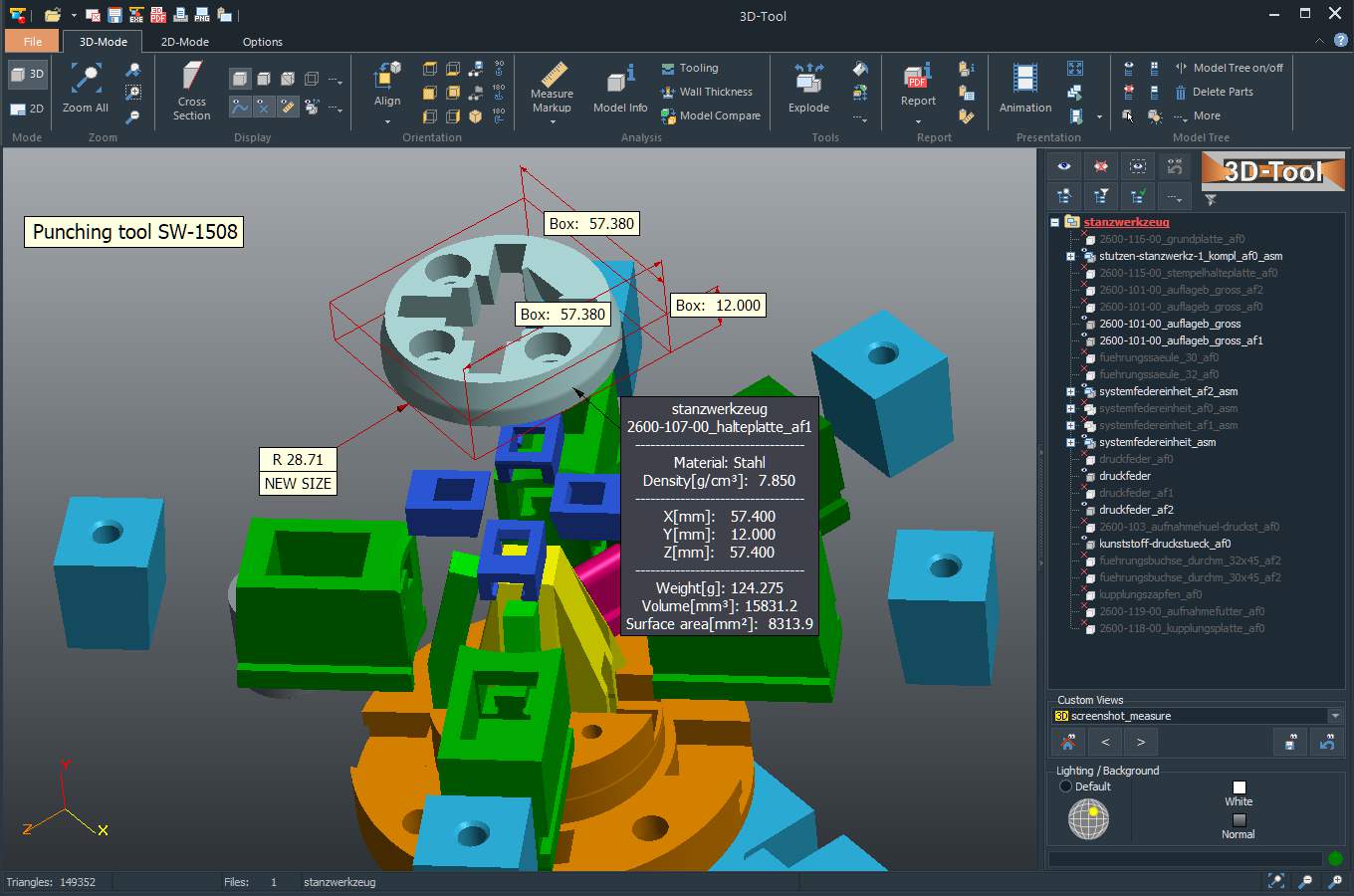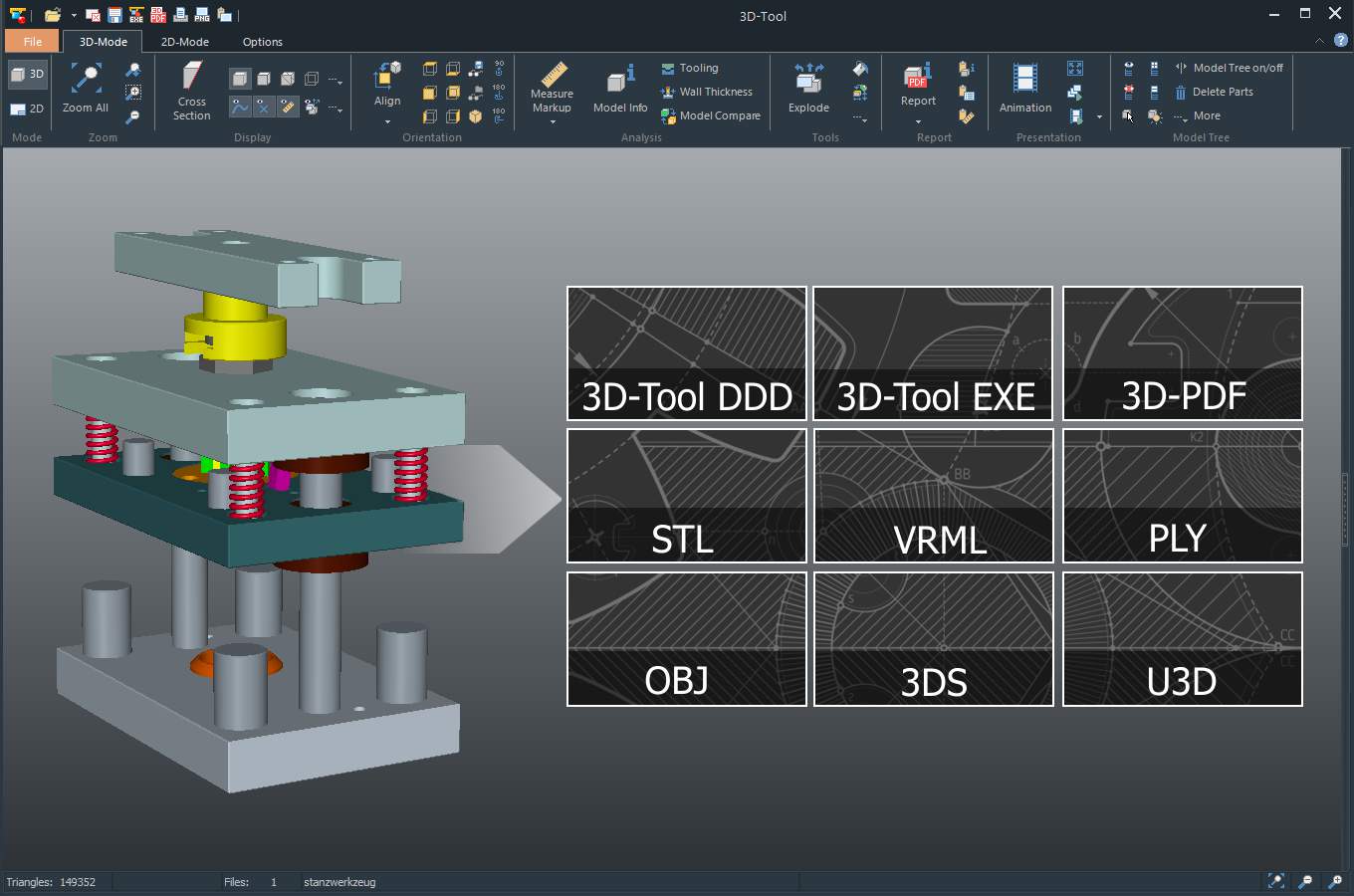intuitive & practical3D without CAD knowledge
intuitive & practical3D without CAD knowledge
 affordable & universalmany 3D/2D - Interfaces
affordable & universalmany 3D/2D - Interfaces
CAD Viewer Functions
Presentation, Analysis, Conversion
Features of the 3D-Tool CAD Viewer
Viewer and Converter
- 3D reader for many visualization formats, 3D exchange formats and native formats from the leading CAD systems: CATIA, Siemens NX, Creo, SolidWorks, SolidEdge, Autodesk Inventor
- PMI display for 3D models from CATIA, Creo, Siemens NX and SolidWorks as well as JT, 3DXML and STEP AP242
- 2D reader for DWG and DXF drawings
- 3D-NativeCAD Converter for converting native 3D CAD models into 3D exchange formats
- Supported file formats: BASIC: 3ds, 3mf, asc, dwg (2D), dxf (2D), obj, iv, ply, slp, stl, wrl, xgl, zgl. ADVANCED: step, stp, stpz, iges, igs, vda, sat, x_t, x_b. PREMIUM: 3dm, 3dxml, asm, catpart, catproduct, cgr, dae, dgn, dwg (3D), dxf (3D), gltf, iam, ipt, ifc, jt, prc, model, par, psm, rvt, rfa, sldprt, sldasm, slddrw, u3d, vda
›› All supported file formats
Display and Presentation
- Navigation with simple mouse actions
- Search and filter the model tree for parts and assemblies
- Create cross sections and exploded views
- Customize the graphic display of parts and assemblies
- Adding annotations to 3D models
- Coloring parts, surfaces and curves
- Insertion of redline markups in 2D drawings
- Copy, move, rotate, mirror and scale parts
- Full screen mode and support for 3Dconnexion 3D mice
- Program interface in English, German, French, Korean and Spanish language as well as in several modern color styles
›› Free download and test
Measurements and Analyses
- Wide range of 3D measuring tools: distances, angles, radii, minimal bounding box, wall thickness, free space and area
- Import and creation of reference points
- Information about the volume, weight, center of mass, surface area and contour of parts and assemblies
- Measure distances, angles and radii in 2D drawings
- Loading multiple models and comparing models
- Tool analysis with undercuts and projected area
- Wall thickness analysis with two calculation methods: single ray and fitted ball
- Collision analysis detects part overlaps and insufficient distances.
- User-defined reports (BOM, model overview, dimensions, weights) and report output as PDF, RTF and HTML
- Professional Digital-Mock-Up (DMU) without expensive CAD system
›› Tutorials
Publish and Save
- Publish 3D models and 2D drawings together with the 3D-Tool viewer as directly executable EXE file; or save as DDD file for viewing with the separate 3D-Tool Free Viewer
- Publish 3D models as 3D PDF for Adobe Reader or as HTML webpages for modern browsers
- Combine models and parts into new assemblies and models
- Save in several visualization formats such as STL, OBJ, 3DS and PLY for example for 3D printing and 3D rendering
- Integrated screenshot to clipboard function
- Full-scale printing and printing of multiple views on one sheet
- Output of high-resolution PNG, JPG and BMP images
- Output animations as AVI video

 Display
Display Cross Section
Cross Section Painter
Painter Explode
Explode 3D-Measure
3D-Measure 2D-Measure
2D-Measure