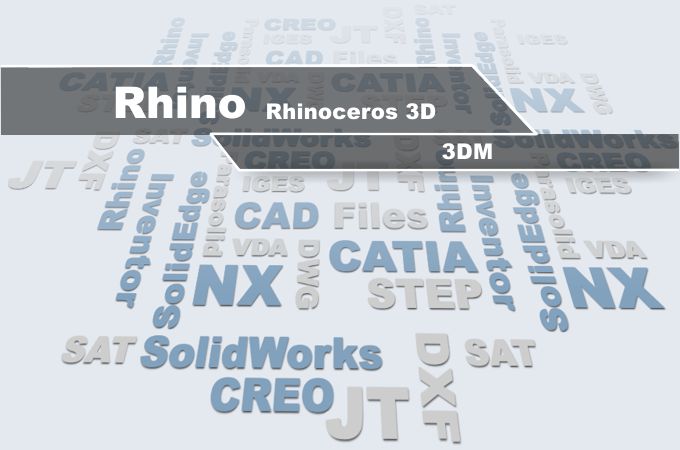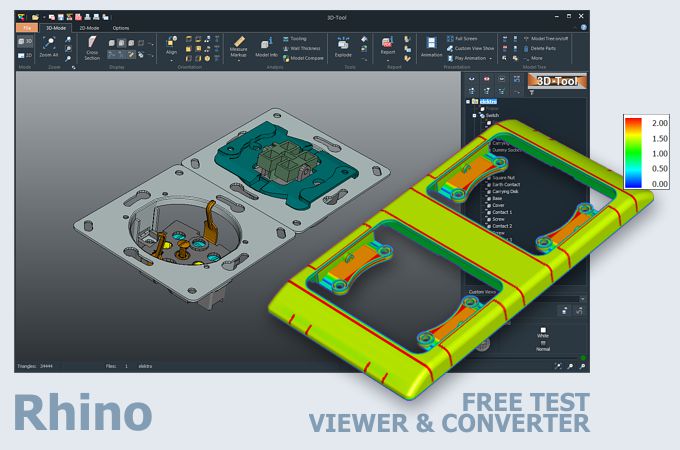Test the Rhino Viewer and Rhino Converter
3D-Tool is a CAD viewer with many native CAD interfaces, including Inventor, and professional measuring functions, demolding analysis and wall thickness analysis.
- Open, dimension, markup and publish 3DM for the 3D-Tool Free Viewer or as 3D-PDF
- Open 3DM and save as STL, 3DS, PLY, WRL, OBJ, or PLY
- 3DM (Nurbs) convert to STEP, IGES, SAT, X_T and JT
- Convert Rhino models into 3D product visualizations such as 3D-HTML, FBX, Collada, 3MF, and glTF.
Free and non-binding 14-day trial with all functions, the Rhino interfaces and the 3D-Native CAD-Converter. The trial key activates all 3D interfaces, such as CATIA, Siemens NX, SolidWorks, Creo, STEP, SAT.